In the era of streaming services and digital downloads, there’s a nostalgic charm to the idea of creating your own audio CDs. Whether it’s for gifting, archiving, or simply for the pleasure of holding tangible music in your hands, converting your MP3 files to an audio CD can bring a touch of analog warmth to your digital collection.
Converting MP3 files to an audio CD is a straightforward process, requiring just a few steps and the right tools. Here’s a simple guide to help you turn your digital tracks into physical discs:
1. Gather Your Materials:
- Blank CD-R discs: Ensure they are compatible with your CD burner.
- CD burning software: Many operating systems come with built-in CD burning utilities, or you can opt for third-party software like Nero or Roxio.
2. Organize Your MP3 Files:
- Create a playlist of the songs you want to include on your audio CD. Most CD burning software allows you to arrange tracks in the desired order.
3. Convert MP3 to CD Format:
- Open your CD burning software and select the option to create an audio CD.
- Add your MP3 files to the project. The software will automatically convert them to the standard CD audio format (usually WAV or AIFF) during the burning process.
4. Arrange and Customize:
- Arrange the tracks in the desired order. You can also add custom labels, artist names, and track titles to personalize your CD.
5. Burn Your CD:
- Once you’re satisfied with the layout, insert a blank CD-R disc into your computer’s CD burner.
- Follow the prompts in your CD burning software to initiate the burning process. This typically involves selecting the burning speed and finalizing the disc.
6. Test and Enjoy:
- After the burning process is complete, eject the disc and test it in a CD player to ensure everything sounds as expected.
- Now, sit back, relax, and enjoy your personalized audio CD!
Converting MP3 files to audio CDs not only allows you to enjoy your digital music collection in a different format but also gives you the opportunity to create unique compilations and mixes tailored to your taste. Whether it’s a playlist of your favorite tracks, a curated selection for a road trip, or a heartfelt mixtape for someone special, the process of converting MP3s to audio CDs adds a personal touch to your music listening experience.
So, the next time you find yourself longing for the simplicity and charm of physical media, dust off your CD burner, gather your favorite tracks, and embark on a journey of converting digital tunes into timeless audio CDs.